You probably already know that
job notes
are an excellent way to send private information to your surveying team. Many of you use notes to store client
phone numbers
, email addresses
, and other relevant job details. But until now, there was a drawback...they weren't selectable 😢 So, a fat lot of good they were then, huh?
😀 But note lovers, rejoice!
In the new mobile app release (v.1.0.85), now available on the Google Play and App Stores, you can copy all job notes —we've added a button to make this easy!
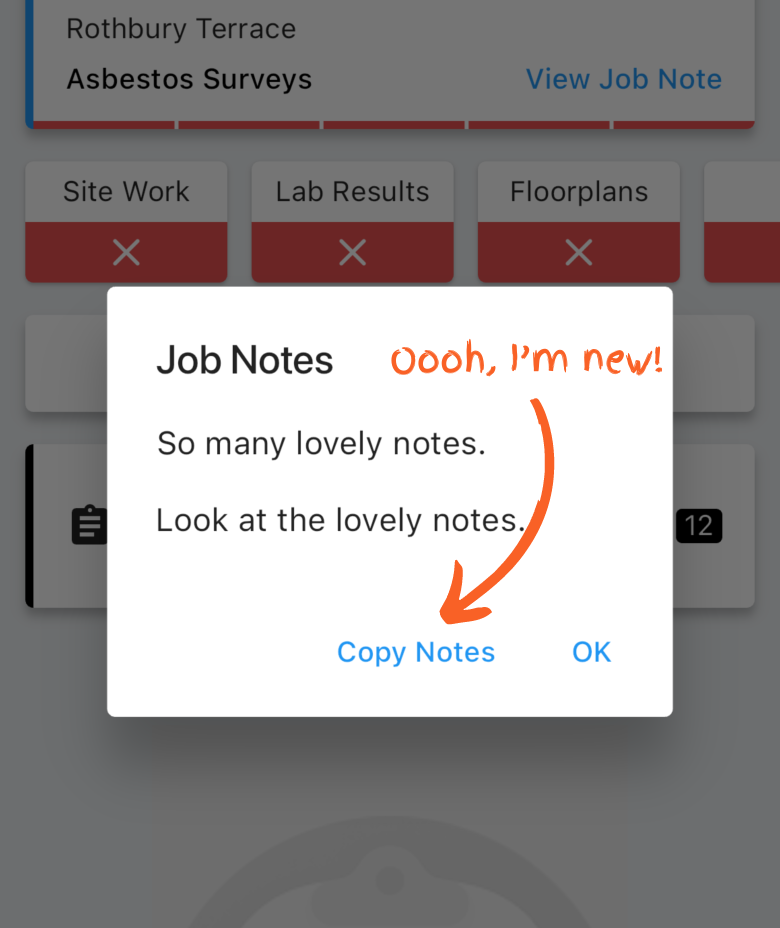
And if you don't want to copy the entire note, we've got you covered there too.
…now it’s
selectable
Extreme close uuuuuuup!
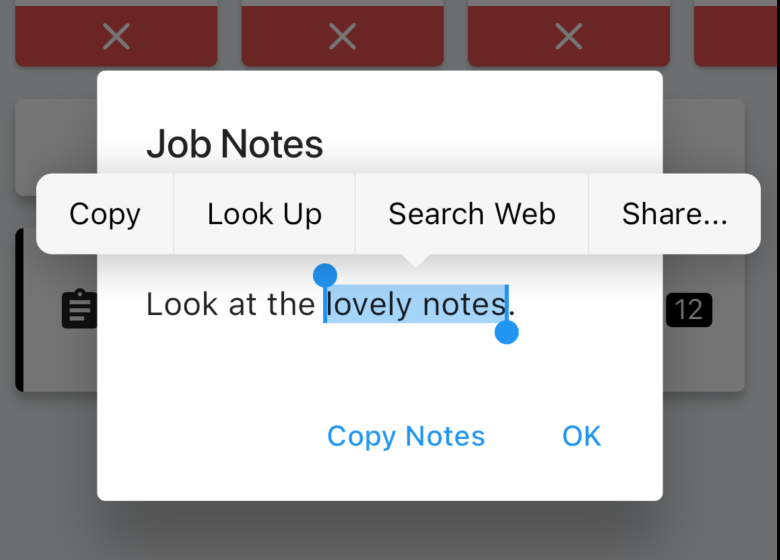
Advanced Scheduling - We're Looking for Testers!
v1.0.85 also contains some hidden changes for advanced scheduling.
Advanced scheduling is currently in the testing phase and needs to be "switched on" for each client. So you won't notice any immediate changes on the mobile app. With advanced scheduling turned on, you'll be able to connect Flow to your third-party calendar, such as Gmail and Outlook.
But before we roll this feature out to our biggest customers, we'd need some help. We're looking for a few smaller customers to test the new feature. If you're struggling with scheduling and want to help us out (and gain some serious brownie points), please drop a message to andrew@flowmobile.app.
Many thanks!
Paul