Two major dashboard updates in a week; what's going on?
The dashboard job search has remained unchanged since the early days of Flow, so an overhaul was long overdue; now, that day has come!
The old search boasted excellent features like typo tolerance and chained search queries. But you couldn't use it to find jobs for specific dates. And we recently introduced Tags to help you categorise jobs —but what use is a tag unless you can search for it?
So thank you, Old Search, you've served us well these last couple of years 🙏 But the New Improved Search will take it from here.
Here's a preview of the new search in action:
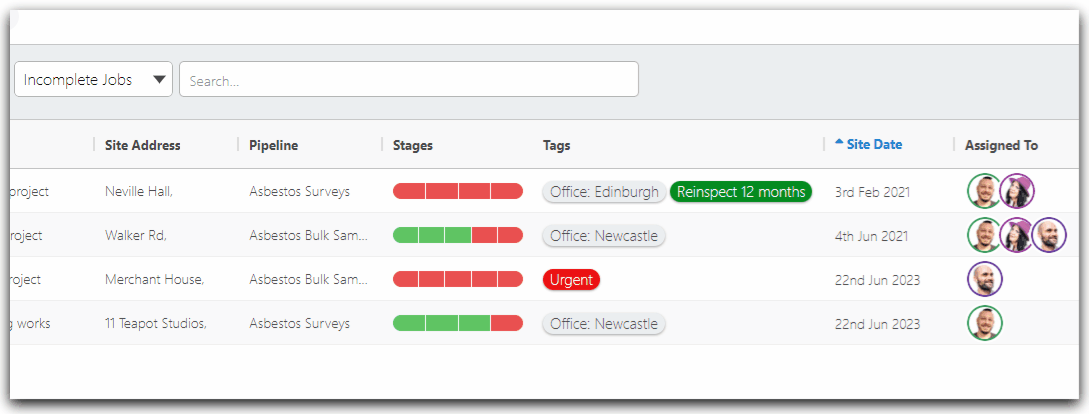
Since this new search is live, you can try it yourself :)
Search examples:
🔍 To get the most out of the new search, you'll want to start tagging your jobs with some helpful information. Check out my guides to managing tags and these tag suggestions —they're just suggestions, though; you should use whatever tags are right for your business.
Here are some searches that are now possible:
--
Search > Urgent jobs:
[requires tag: 'urgent']
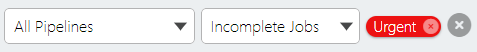
--
Search > Jobs for a Branch or Office:
[requires tags: 'branch:{name}' or similar]
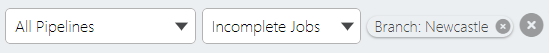
--
Search > Jobs for a Job Type:
[requires tags: 'commercial', 'residential', or similar]
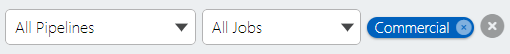
--
Search > Jobs for a specific Date:

--
Search > Jobs for a specific Month:
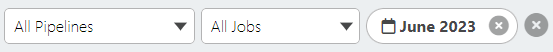
--
Search > Jobs overdue a Re-inspection:
[requires a 'reinspect 12 months' tag or similar]
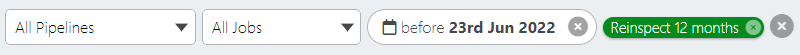
--
I hope the new search features make your day-to-day life easier. Especially those administrators struggling with scheduling right now. If you have any feedback on this new feature please get in touch.
Paul and the Flow team
